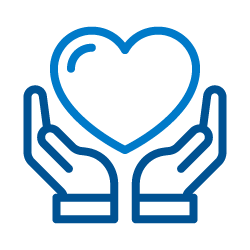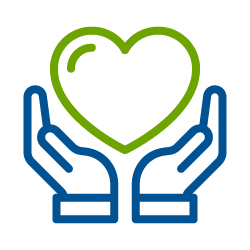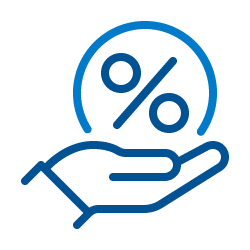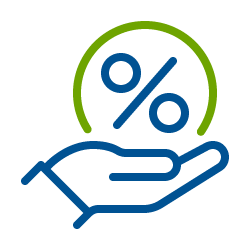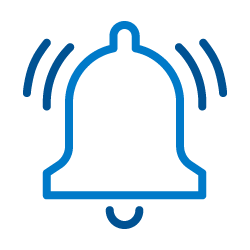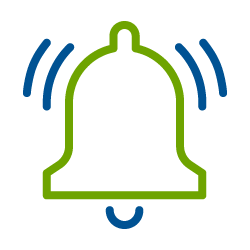Cómo registrarse en la banca digital
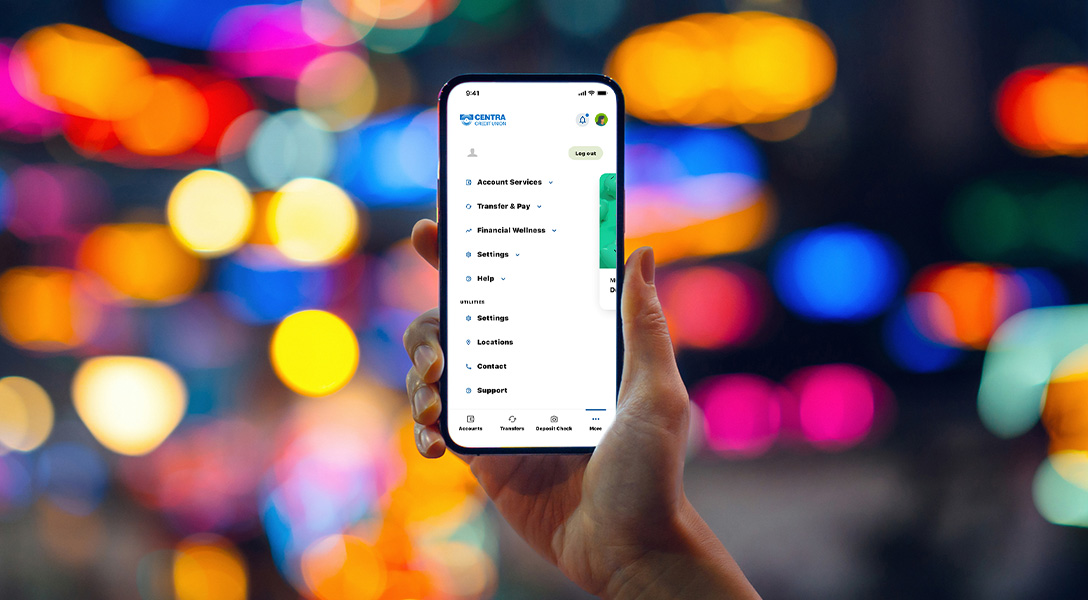
Inscribirse en banca digital ¡es sencillo y rápido! Además, el proceso es el mismo en un navegador y en Centra Mobile. Para empezar, visite su tienda de aplicaciones y descargue Centra Mobile, o simplemente haga clic en "Iniciar sesión" en la esquina superior derecha de la pantalla en un navegador.
- Pulsa 'Regístrese eno "Registrar nueva cuenta
- Es posible que se le pregunte si está registrando una cuenta individual o de empresa.
- Lea la información y marque la casilla "Acepto".
- Verifique su acceso para abrir un documento PDF.
- Primero, haz clic en "Abrir PDF".
- A continuación, copia el código.
- Si utiliza Centra Mobile, debe hacer clic en '<', o si utiliza un navegador, simplemente salga de la pantalla de códigos.
- Por último, pegue o introduzca el código en el campo y haga clic en "Continuar".
- Verifique su identidad introduciendo la información personal asociada a sus cuentas.
- Seleccione un método de entrega para recibir un código único.
- Introduzca el código de verificación.
- Designa tu nombre de usuario.
- Crea una contraseña.
- Verifique su información de contacto.
¡Eso es! Se ha registrado correctamente en la banca digital. Si tiene algún problema para registrarse en la banca digital, llámenos al 800-232-3642 y un agente del Centro de Contacto le ayudará.