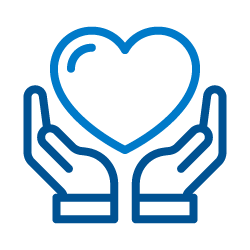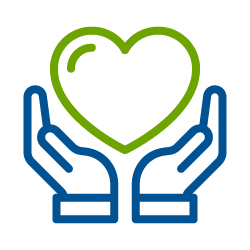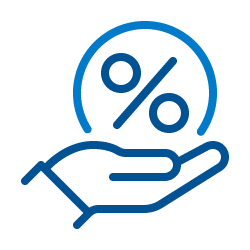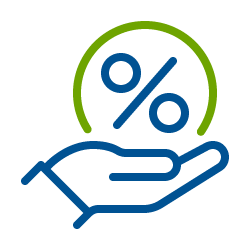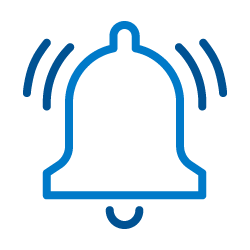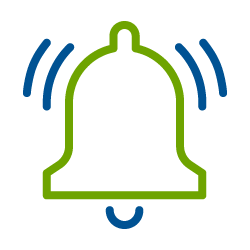Did you know you can message us in digital banking?

Having account troubles but don’t have time to call our Contact Center? You can send us a message right from your digital banking in minutes!
To send us a message
- Open digital banking.
- Expand the ‘Help’ menu. If you’re using Centra Mobile, tap ‘More’ to get to the help menu.
- Select ‘Message Center.’
Once you’re in the Message Center, just tap ‘Compose’ and fill out the necessary information. It’s as simple as that! You can expect a reply to your message during our regular Contact Center hours.