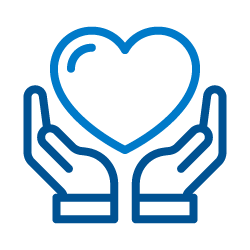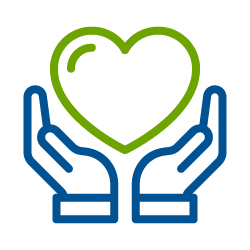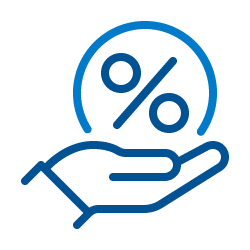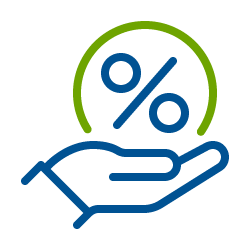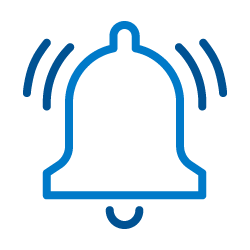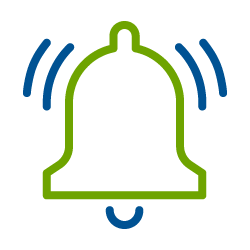The convenience of mobile deposit

When it comes to you and your money, having quick and easy access is a must. With the convenience of digital banking, you know you’ll always have easy access to not only your money, but great tools like mobile deposit!
What is mobile deposit, and how do I use it?
We love seeing our Members in person! But we know that life can get busy, and you don’t have time for waiting in line just to cash a check. Mobile deposit lets you deposit a check to your Centra account using your camera-enabled smartphone or tablet. Each check is deposited individually and requires its own photos.
When you have a check to deposit, just open the Centra Mobile app. From there, choose ‘Deposit Check’ in the bottom menu. Then you can follow the steps on the screen to choose your account, fill out the amount, and take your check photos! Make sure to endorse the check with your signature and the phrase “mobile deposit only to Centra Credit Union.”
When you’re taking the photos, follow these tips:
- Place the check on a dark, neutral background.
- Make sure the area is well-lit and that there aren’t any shadows on the check.
- Keep the check inside of the guidelines shown on-screen.
- Hold your phone parallel to the surface the check is on.
Is there a limit to how many checks I can deposit in one day?
No. There is no limit to the number of deposits you can make per day. However, a daily aggregate deposit limit of $3,000 applies.
How long will it take for my money to be available?
- Deposits made Monday through Friday before 5:00pm are posted throughout the day and will be available around 9:00am, 11:00am, 3:00pm, or 6:40pm.
- Deposits made after 5:00pm on Friday, during the weekend, and on holiday will be available the next business day.
How do I check the status of my deposit?
After you submit the deposit, you can check the status by selecting ‘Deposit Check.’ From there, choose ‘Activity.’
There are three statuses:
- Accepted – the deposit has been approved for deposit and will post to your account in the evening.
- Rejected – the deposit has been rejected.
- When a deposit is rejected, you’ll be sent an email with an explanation. If you aren’t receiving emails, please update your contact information.
Always securely store the original copy of the check until your deposit has posted. Once you can see the deposit in your transaction history, you can destroy the check.
Are all checks eligible for mobile deposit?
No. Below is a list of check deposits that are not eligible for mobile deposit:
- Checks payable to you jointly with one or more other persons, unless deposited into an account in the name of all payees.
- Checks that have been deposited at Centra or any other financial institution via mobile deposit or otherwise, including checks that have been returned unpaid.
- Checks drawn on a financial institution located outside the United States or not in United States currency.
For more information about mobile deposit, head to our FAQs page.