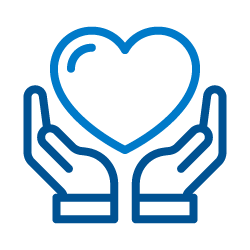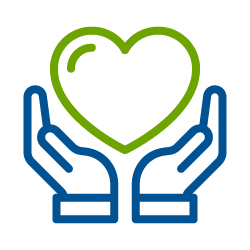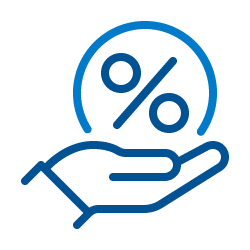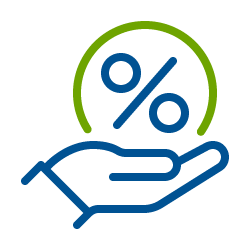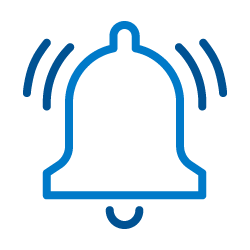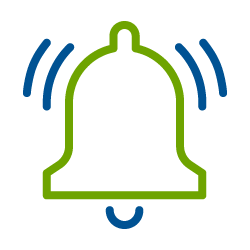Shopping Safely Online

In today’s electronic world, it’s extremely easy to shop and purchase goods or services on your computer, without ever leaving your home. Certainly, there are many benefits — cyber storefronts are always open and bargains are abundant. It’s simple to comparison shop with the click of your mouse, and sellers can offer lower prices because they don’t have to pay premium overhead costs for rent or sales clerks.
There are a lot of ways you safely shop online. However, studies show that scammers increase their ploys during the holiday season. The upside is that there are steps you can take to protect yourself and enjoy the benefits of shopping online.
What can you do?
You can take numerous security precautions while shopping online. The following tips provide excellent points from which to start:
- Know who you are buying from – Get the phone number and physical address of the seller. Check with the Better Business Bureau or other consumer protection agency to see if there are complaints lodged against the merchant. Check their website to see if they support or belong to programs that encourage good business practices.
- Pay with a credit card – Paying with a credit card is safer than using a debit card, check, or cash. A credit card gives you the ability to legally dispute charges for goods that you never received, ordered, or were misrepresented to you. If there are unauthorized charges on a credit card, your liability is limited to $50, under federal law.
- Look into single-use credit cards from your card issuer – Credit card issuers are adopting a new technology that allows you to make charges to your credit card account without using your real credit card number. This protects you from additional bogus charges by the seller or an unscrupulous employee of the seller.
- Know exactly what you are buying and how much it will cost – Understand the seller’s description of the product and read all the fine print. If it sounds too good to be true, it probably is! Factor in all charges, including shipping and handling. Be sure to comparison shop other sites to validate the cost.
- Print and save records of all online transactions – Make copies of the product description, price, receipt, and even the main web page of the seller with contact information. File this paper trail in the event you might need it later.
- Verify the privacy policy of the seller – Consider what information the merchant is collecting, why it is being collected, and how it will be used or disseminated. If there is no privacy policy, expect that all your information will have no safeguard, and consider going to another seller.
- Check out warranty and service information – Determine if the product comes with a warranty and if the seller provides service should you need it.
- Confirm that the seller has a return policy – Find out if the seller will allow you to return the item if you are not satisfied. Also determine if you are responsible for shipping and handling for the return and if there are restock fees.
- Validate the security of your transaction – Legitimate merchants will utilize Secure Socket Layer (SSL) or HTTPS, which encrypts information you send over the Internet. Look for one of these signs that your transaction is secure.